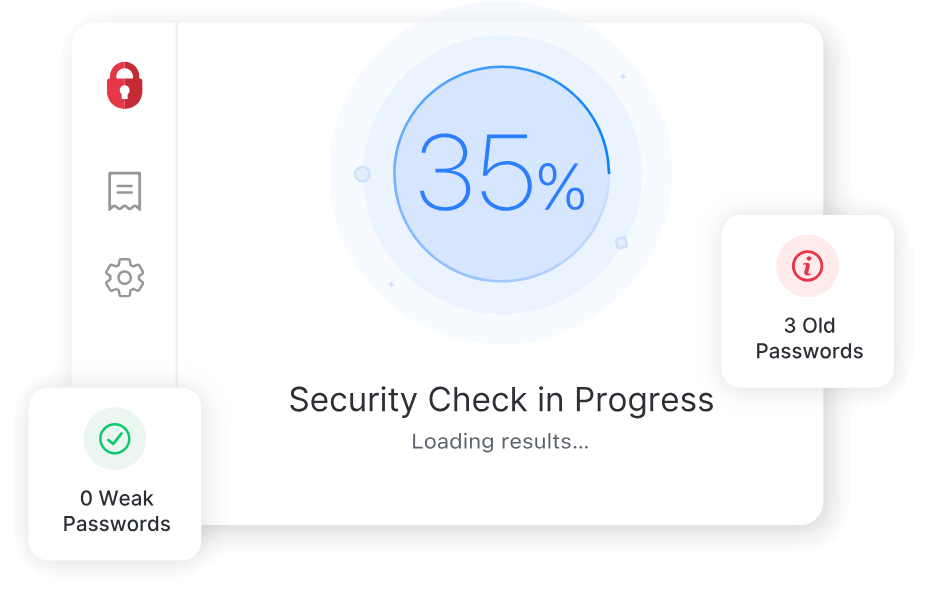Vos Mots de Passe Sont Privés.
Gardons-les Sécurisés!
Gardons-les Sécurisés!
Protégez-Vous & Vos Informations Personnelles
Chaque année, des millions de personnes sont victimes de violations de sites web et de piratages. Planifier à l'avance avec des mesures de sécurité de connexion simples peut renforcer significativement votre protection.
Créez des mots de passe uniques
Générez facilement des mots de passe sécurisés et uniques pour tous vos comptes en ligne.
Coffre-fort sécurisé
Vos noms d'utilisateur et mots de passe sont stockés dans votre coffre, sécurisés par un mot de passe principal.
Intégration du navigateur
Remplissez automatiquement et enregistrez vos identifiants de connexion avec Chrome et Firefox.
Connexion en un clic
Une fois le mot de passe enregistré dans Total Password, la connexion est à un clic.
Générez Facilement des Mots de Passe Forts et Uniques
Unique, aléatoire, sécurisé
Générez des mots de passe forts et aléatoires en quelques secondes.
Stocké à l'abri, jamais réutilisé
Les mots de passe faibles ou réutilisés sont responsables de la majorité des violations de comptes. Total Password aide à prévenir ce risque.


Ajoutez Total Password à Votre Navigateur UNK
Notre extension de navigateur facile à utiliser se connecte directement à votre coffre, permettant des connexions en un clic avec vos identifiants enregistrés.
Installer


Disponibilité du Plan
- Inclus avec le plan Total Security
- Disponible en tant que service autonome avec un abonnement TotalAV™ actif et payant*
- L'achat autonome nécessite un compatible
- abonnement au produit TotalAV™ pour rester actif*

FAQ Abonnements, Remboursements et Offres
Quels forfaits proposez-vous ?
Nous proposons des abonnements mensuels, trimestriels, semestriels et annuels qui se renouvellent automatiquement sauf annulation.* Sauf si vous annulez avant la fin de votre période initiale, votre plan se renouvellera automatiquement au tarif en vigueur à ce moment-là** et continuera à le faire sauf annulation.
Comment annuler mon forfait ?
Pour annuler, connectez-vous à votre portail en ligne et visitez la section Mes abonnements. Si vous souhaitez des instructions étape par étape, consultez notre guide d'annulation.
Comment obtenir un remboursement ?
Si vous souhaitez demander un remboursement, vous devez d'abord résilier complètement votre abonnement. Annuler votre abonnement (c'est-à-dire désactiver le renouvellement automatique) ne mettra pas fin à votre accès ni n'engagera automatiquement un remboursement. Vous êtes éligible à un remboursement uniquement si vous soumettez une demande dans les 30 jours suivant le début d'un plan annuel ou biannuel, ou dans les 14 jours suivant le début d'un plan mensuel ou trimestriel.4 Si votre demande de remboursement est approuvée, votre accès au service prendra fin immédiatement.
Comment gérer les abonnements à plusieurs services ?
Si vous avez acheté plusieurs services d'abonnement de TotalAV™ ou de marques associées sous l'entité Total Security, telles que TotalAV™ ou Total VPN, et utilisé la même adresse e-mail, vos plans peuvent apparaître sous une connexion unifiée pour plus de commodité. Cependant, chaque abonnement est toujours géré individuellement. Les services complémentaires ou autres plans liés doivent être annulés séparément si vous ne souhaitez plus les continuer.