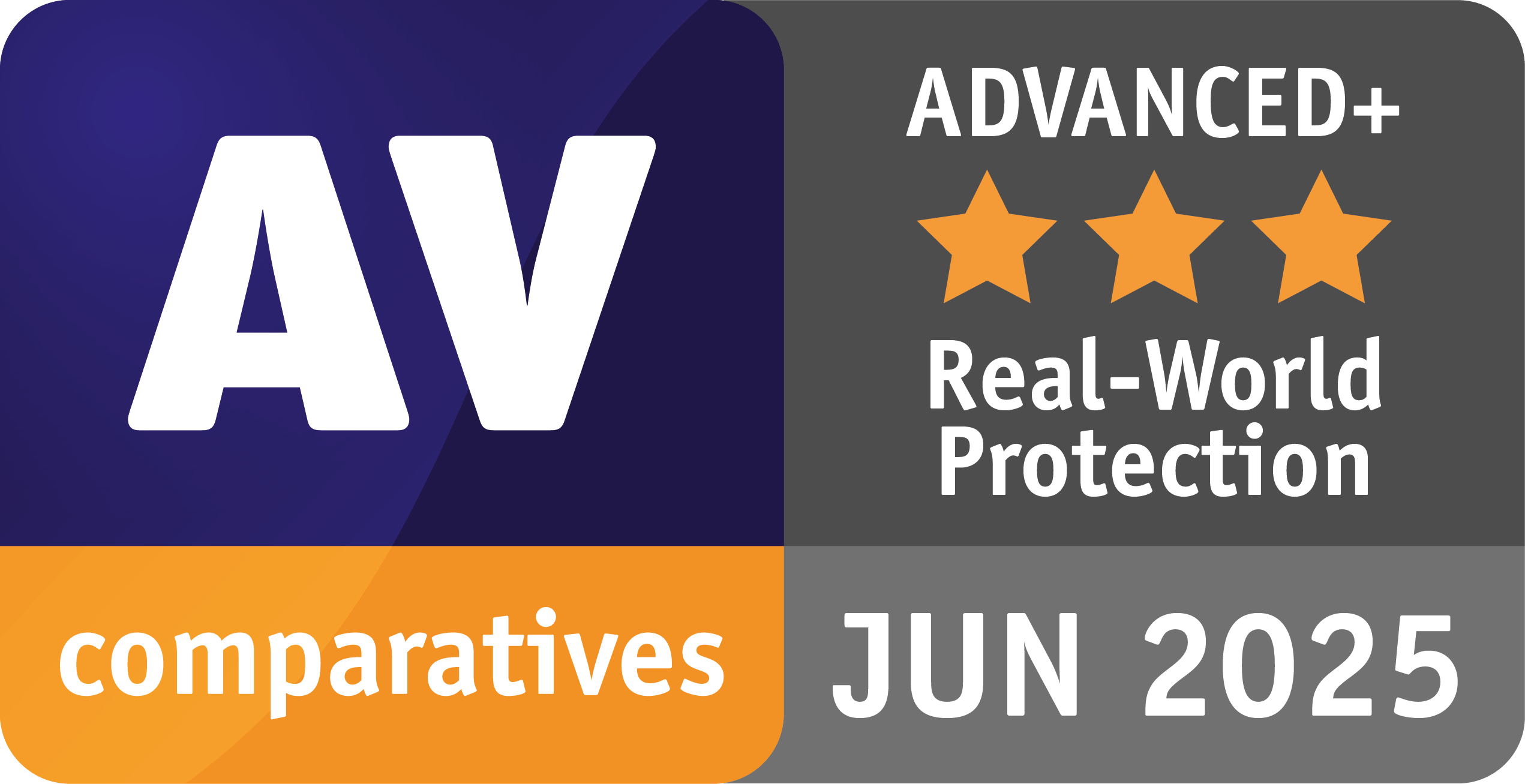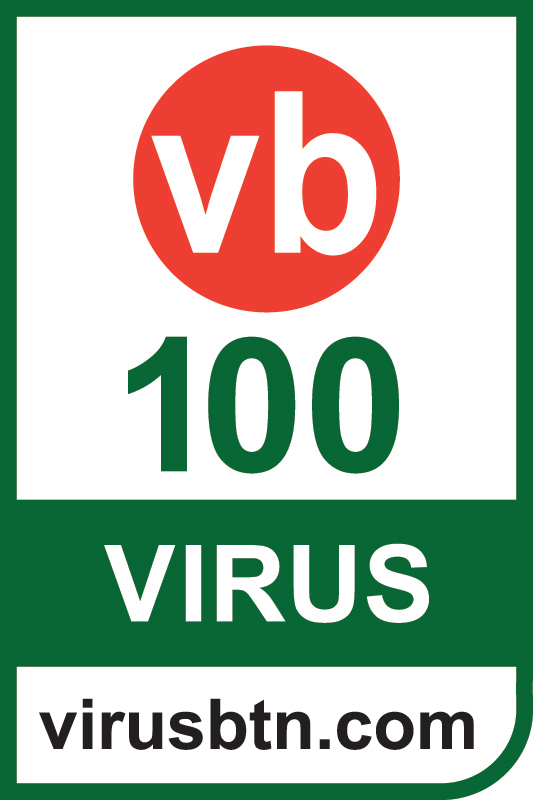Realtidsbeskyttelse3 mod virus, malware & online trusler
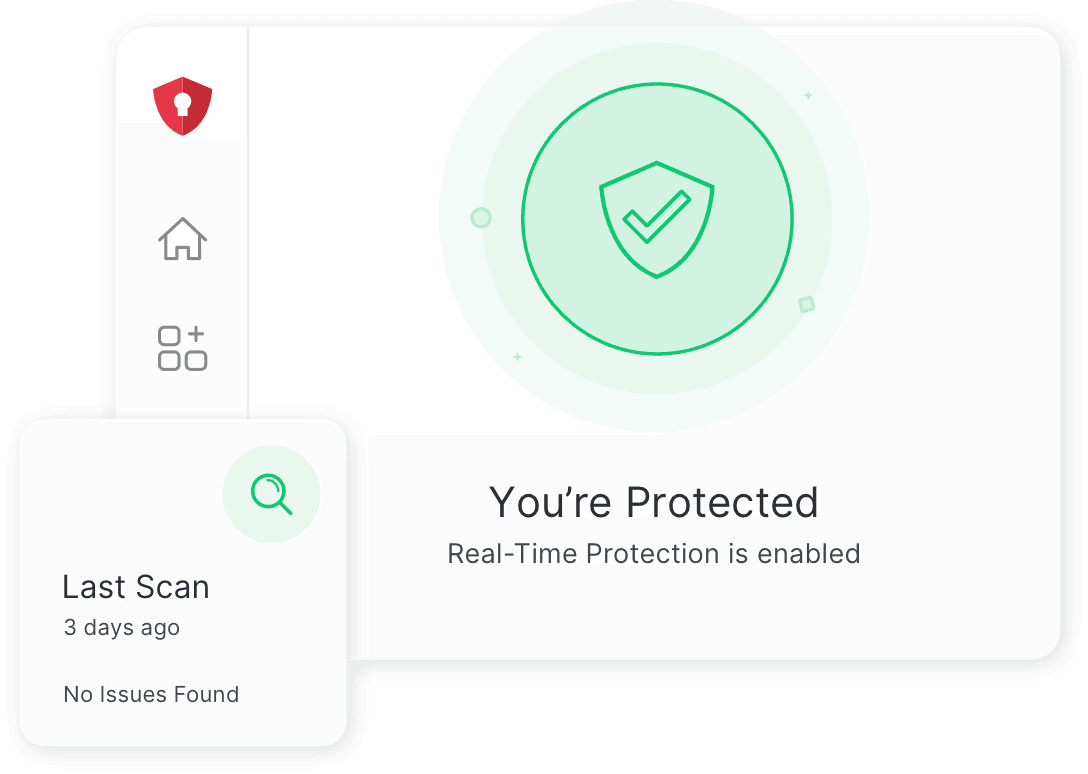
Multiplatform Kompatibilitet
Installer brugervenlige apps på Windows, Mac, iOS og Android enheder.1
Realtidsbeskyttelse
Scan downloader, installationer og eksekverbare filer automatisk, hver gang de åbnes, for at stoppe trusler, før de skader.3
Fjern malware
Vores prisbelønnede antivirusmotor hjælper med at holde skadelige trusler væk fra dit system med industritestede detektionskapaciteter.
Optimer & Operer ved Fuld Potentiale
Renseværktøjer
Find og slet unødvendige filer, og afinstaller sikkert ubrugte applikationer.
Browser Rydning
Fjern browserhistorik, cookies og cachelagrede data for at hjælpe med at kontrollere din online privatliv.


Sammenlign vores planer
Total Antivirus Protection
Beskyttelse mod online trusler
Realtids antivirusbeskyttelset
Eliminer virus, trojanere og malware
Zero-day cloud-scanning
PUA beskyttelse
Beskyttelse mod phishing-svindel
Ransomware beskyttelse
Systemeftersyn værktøjer
Diskoprydder
Browsermanager og -renser
iOS- & Android-beskyttelse1
Total Adblock3
Total VPN5
Total Password6
3 enheder
$9.99
/ måned
Fornyes automatisk, indtil du aflys*. Refusioner er underlagt betingelser.4 Se ofte stillede spørgsmål om abonnement, refundering og tilbud nedenfor.
Funktionens tilgængelighed varierer efter plan
Nogle funktioner vist ovenfor er kun tilgængelige i abonnementer med højere niveau. For eksempel er Safe Browsing VPN5 inkluderet med Internet Security og Total Security planer, og hjælper med at kryptere din internetforbindelse med AES-256-kryptering, beskytte din privatsfære og sikrer dine data, mens du surfer hjemme eller på offentligt Wi-Fi7. Total Password6 er kun inkluderet i Total Security-planen og er en sikker adgangskodeadministrator, der bruger AES-256-kryptering til at gemme, administrere og autoudfylde dine legitimationsoplysninger. Begge tjenester kan købes separat sammen med Antivirus Premium-planen.


Din beskyttelse er mere end vores prioritet - det er vores passion
Realtidsbeskyttelse
Altid tændt antivirusbeskyttelse for downloads, installationer og eksekverbar filer for at stoppe trusler, før de kan køre.3
Fjern malware
Industrigodkendt antivirus hjælper med at holde skadelige trusler ude af dit system.
Planlæg smarte scanninger
Kør automatiserede scanninger efter dit skema for at opretholde løbende beskyttelse.3
Bloker for tracking-cookies
Ryd trackingcookies og browser-spor for at hjælpe med at bevare din fortrolighed.3
Overvågning af databrud
Overvåg dine e-mails for forekomster i kendte offentlige dataovertrædelser og modtag advarsler.2
100 % kompatibel
Avancerede sikkerhedsværktøjer tilgængelige på Windows, Mac, Android og iOS.1
Abonnement, refusioner og tilbud FAQ's
Hvilke planer tilbyder I?
Vi tilbyder månedlige, kvartalsvise, halvårlige og årlige abonnementsplaner, der automatisk fornyes, medmindre de opsiges.* Medmindre du opsiger før udgangen af din oprindelige periode, vil din plan automatisk fornys til den daværende normale pris** og fortsætter med at gøre det, medmindre du opsiger.
Hvordan aflyser jeg min plan?
For at aflyse, log ind på din online portal og besøg sektionen Mine Abonnementer. Hvis du ønsker trin-for-trin instruktioner, så besøg vores afbestillingsvejledning.
Hvordan modtager jeg en refusion?
Hvis du ønsker at anmode om en refusion, skal du først fuldt ud opsige dit abonnement. Annullering af dit abonnement (dvs. slå automatisk fornyelse fra) vil ikke afslutte din adgang eller automatisk udløse en refusion. Du er kun berettiget til en refusion, hvis du indsender en anmodning inden for 30 dage efter påbegyndelse af en årlig eller halvårlig plan eller inden for 14 dage efter påbegyndelse af en månedlig eller kvartalsvis plan.4 Hvis din anmodning om refusion godkendes, vil din adgang til tjenesten straks ophøre.
Hvordan administrerer jeg abonnementer på flere tjenester?
Hvis du har købt flere abonnementstjenester fra TotalAV™ eller relaterede brands under Total Security-paraplyen, såsom Total Adblock eller Total VPN, og brugt den samme e-mailadresse, kan dine planer vises under en samlet login for nemheds skyld. Men hvert abonnement administreres stadig individuelt. Ekstra tjenester eller andre tilknyttede planer skal annulleres separat, hvis du ikke længere ønsker at fortsætte dem.